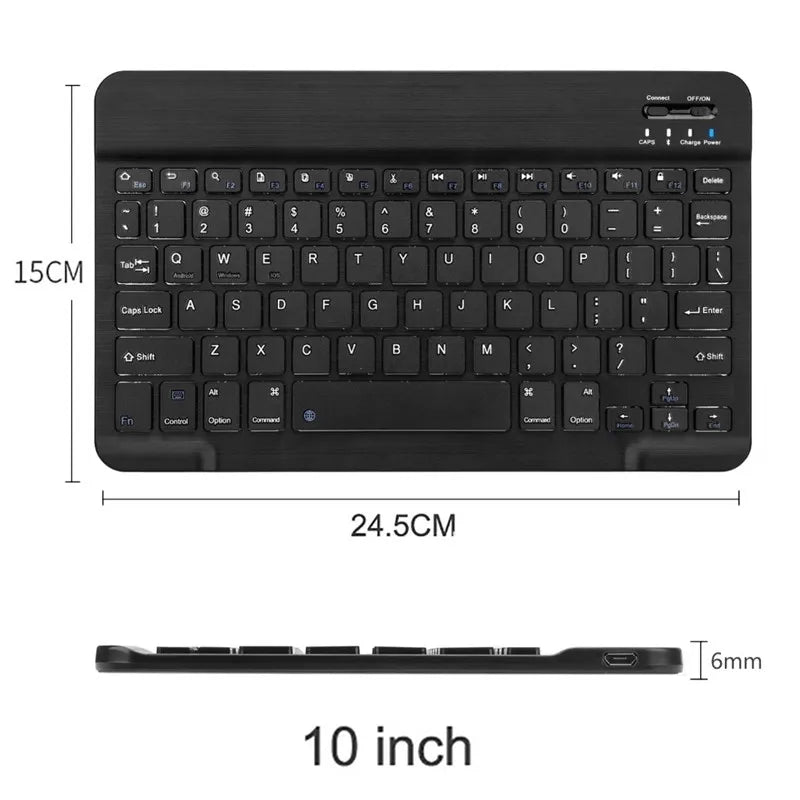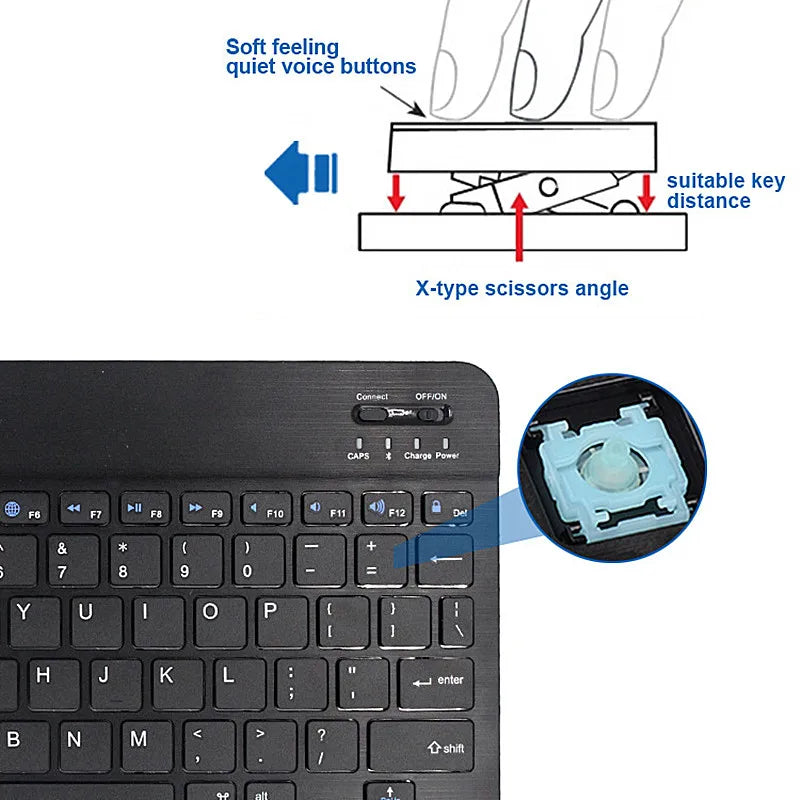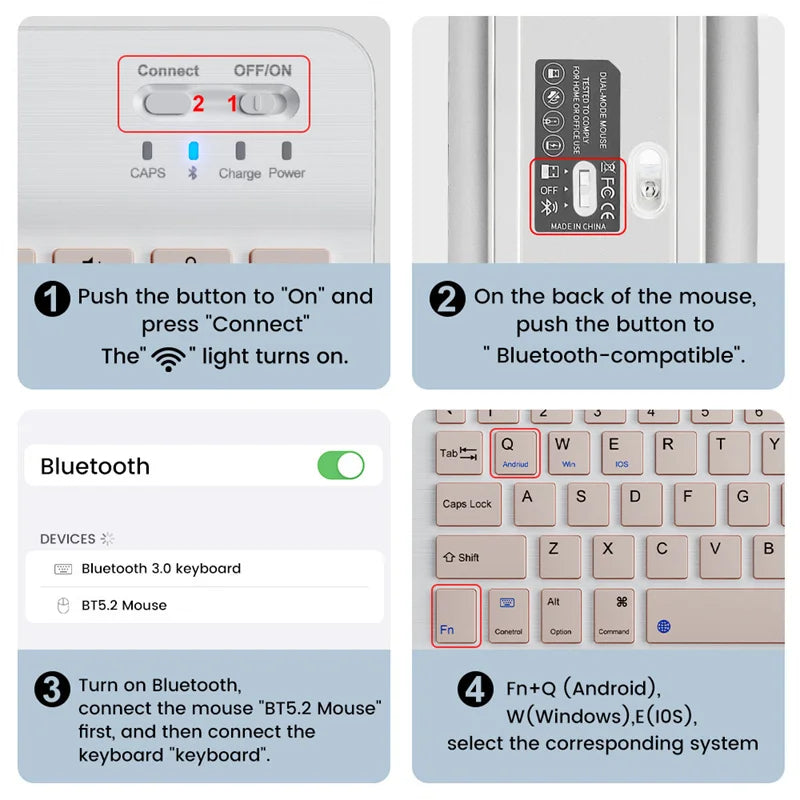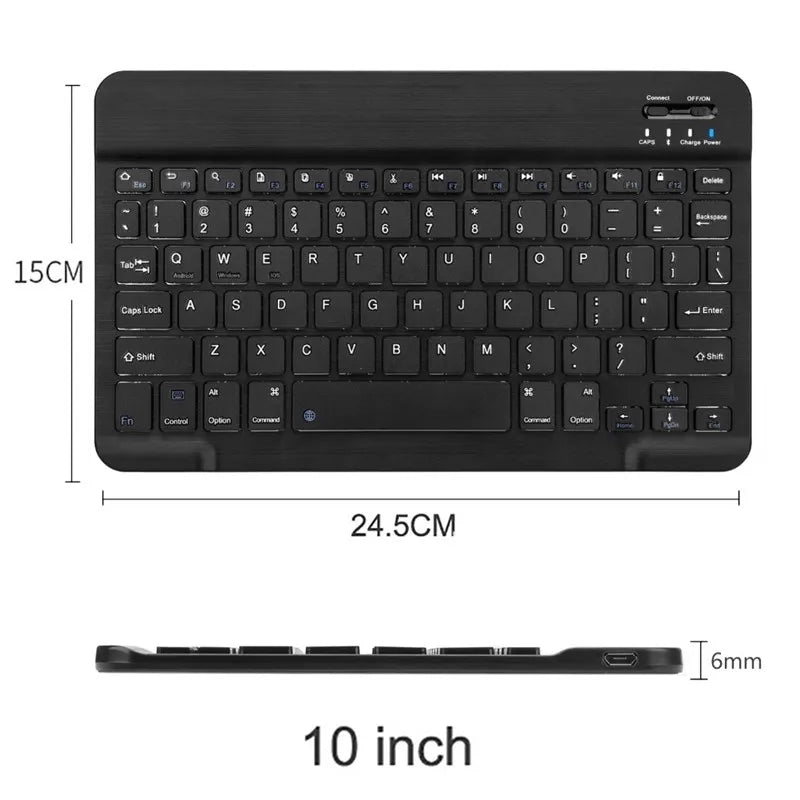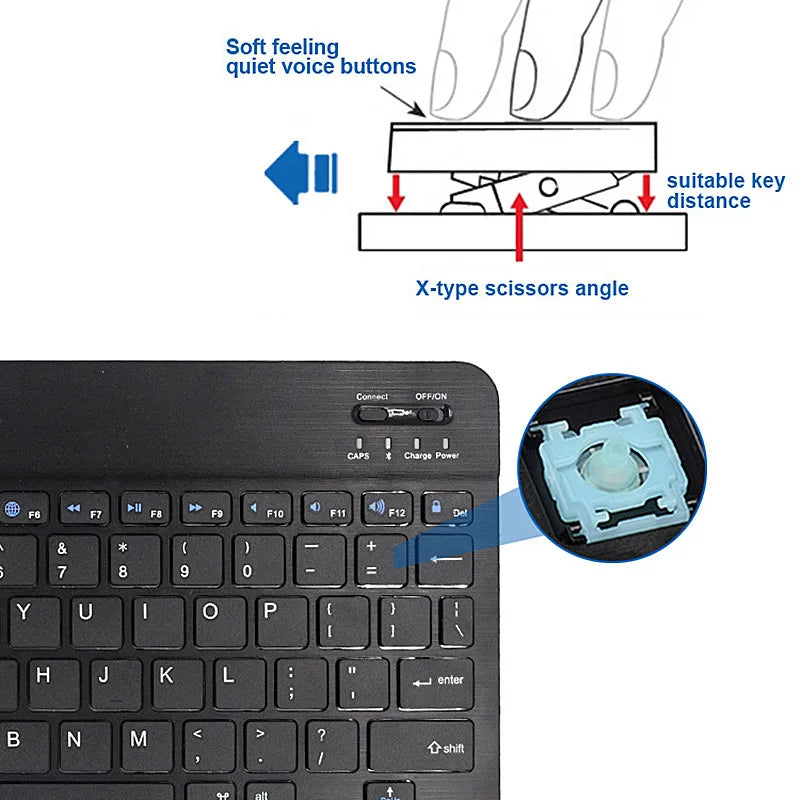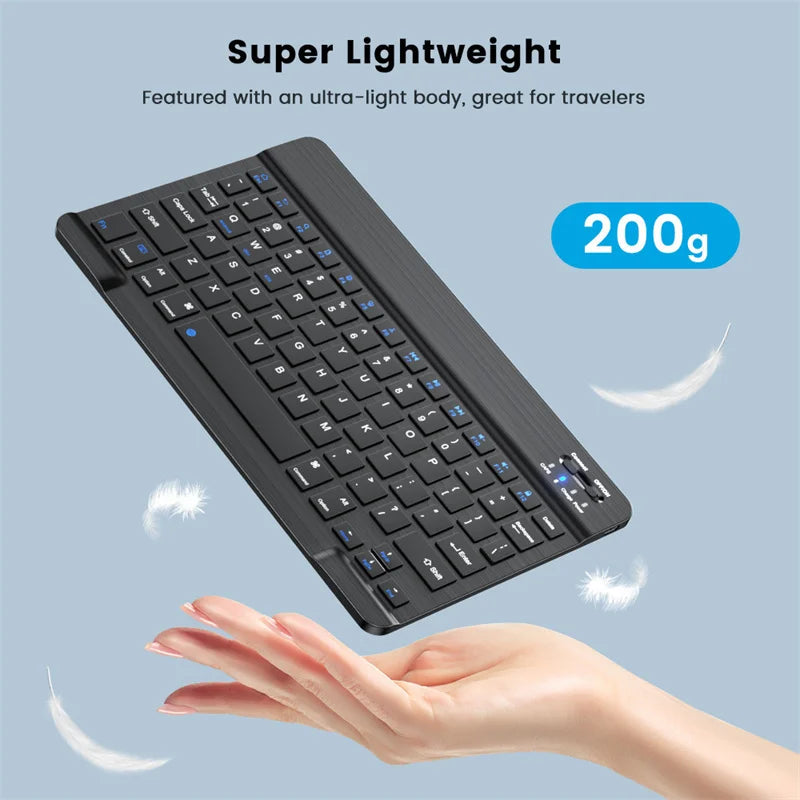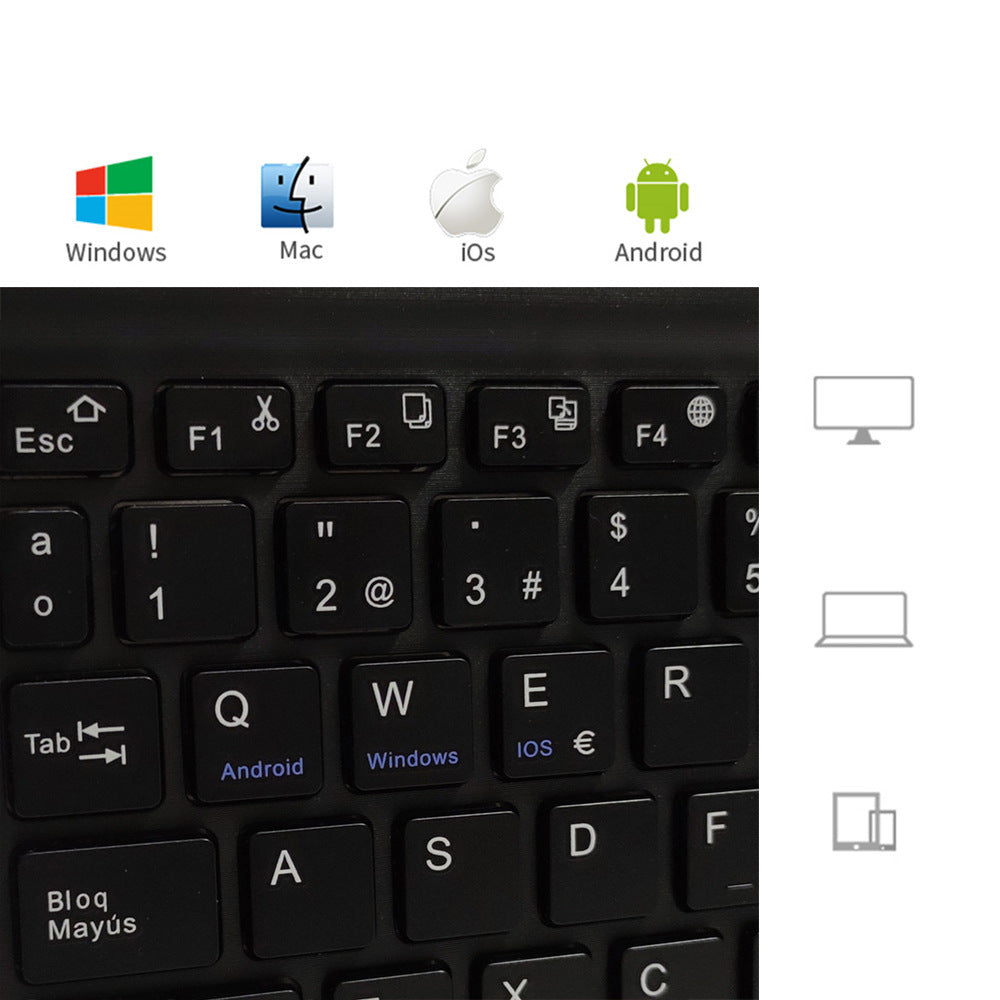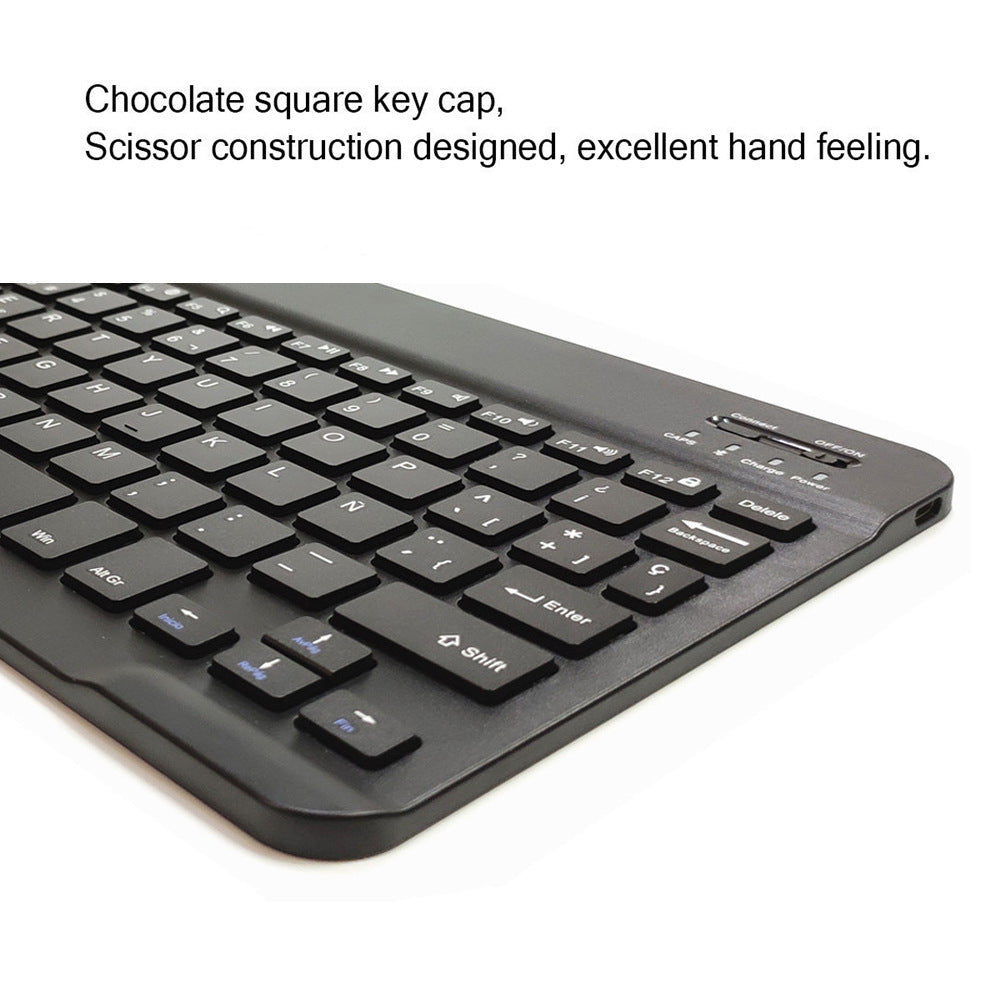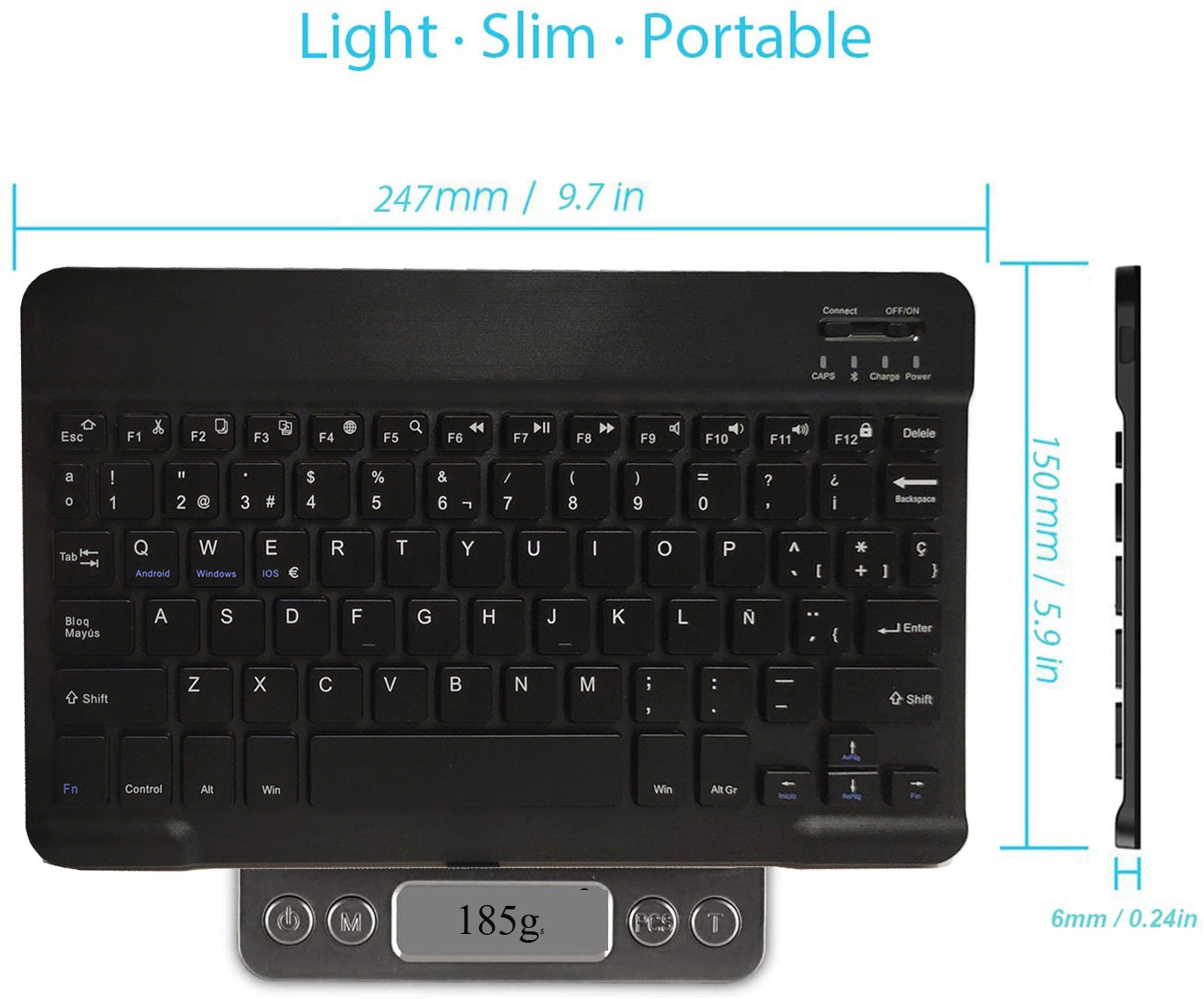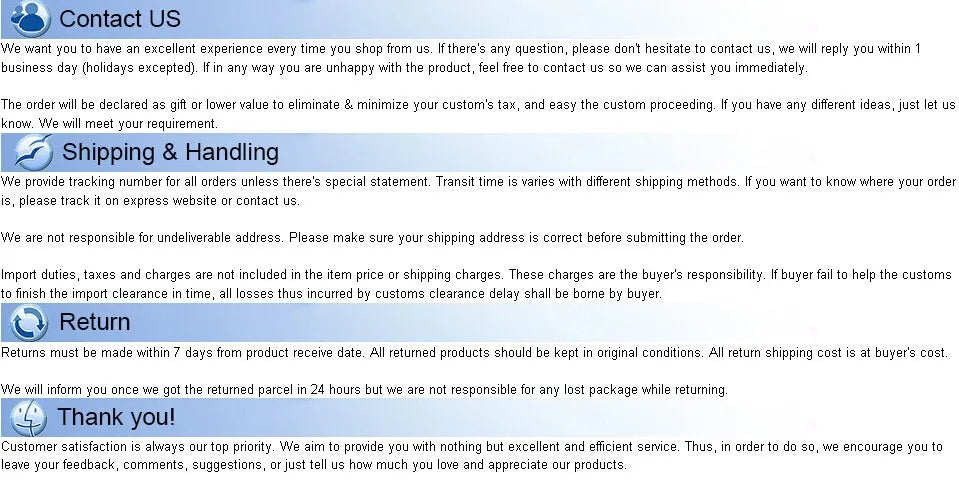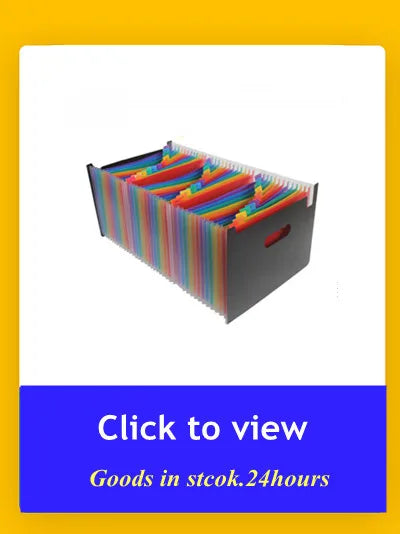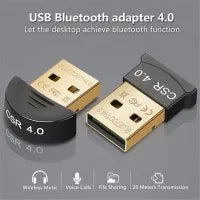1
/
of
31
10 Inch Bluetooth Keyboard French Spanish Russian Arabic AZERTY Thai Keyboard Wireless Universal For IPad Tablet Pro 9.7 Android
10 Inch Bluetooth Keyboard French Spanish Russian Arabic AZERTY Thai Keyboard Wireless Universal For IPad Tablet Pro 9.7 Android
Regular price
£14.07 GBP
Regular price
£0.00 GBP
Sale price
£14.07 GBP
Unit price
/
per
Taxes included.
SPECIFICATIONS
Brand Name: QXUZZOFB
Language: Arabic
Language: Spanish
Language: English
Language: Russian
Language: german
Language: FRENCH
Language: KOREAN
Hign-concerned Chemical: none
Size: 9.7
Origin: Mainland China
Model Number: KB15
Certification: CE
Size: 24.5*15*0.62cm
For Ipad air 1: A1474-A1475-A1476
For Ipad air 2: A1566 A1567
For ipad pro 9.7: A1673-A1674-A1675
For ipad 9.7 2017: A1822 A1823
For Ipad 2018: A1893 A1954
For all ipad: Yes
Choice: yes
semi_Choice: yes
10 Inch Bluetooth Keyboard French Spanish Russian Arabic AZERTY Keyboard Wireless Universal For IPad Tablet Pro 9.7 Air Android
Multilingual bluetooth keyboard
Spanish.French.Russian.Arabic.Korean .Thai.English
Battery capacity: 150mah built-in
Charging time: 3-4 hours
Working current: 2.5-3.5MA
Sleep current: <0.2mA
Working voltage: 3.7~4.2V (Power by Li-on)
Standby time: 60 days or so
Use distance: within 10 meters
Applicable occasions: use, send friends, give gifts, give promotions to commercial activities, be prizes, employee benefits, etc.
1. Bluetooth 3.0, compatible with 1.0 2.0 3.0 4.0 Bluetooth devices
2. Built-in lithium battery
3. With power switch, you can turn off the power when not in use to save power.
4. Ultra-thin design, body thickness is only 6.7mm
5. The keys use scissor foot structure, the mechanical keyboard feels very good
6. 78-key design with 7 multimedia keys
7. Beautiful appearance, fashionable and extremely delicate.
8. Compatible with Apple computers. All IPAD models, Apple systems, Microsoft systems, Android systems. No drivers required, as long as they have Bluetooth capabilities, they can be installed directly
9 . For tablet . mobile etc smart device

Bluetooth connection method:
1. Turn on the power switch (ie, turn the switch from OFF to NO), it will light blue when the power is turned on normally (3 seconds left)
Right rear will automatically go out)
2. Turn on the power and then turn on the Bluetooth pairing switch Fn+C key, Bluetooth pairing, the indicator light will display blue light after the switch is turned on.
Flashing and flashing, this means that Bluetooth can be paired and connected.
3. After the keyboard Bluetooth is turned on, then the Bluetooth on the machine is turned on (usually in the settings), the Bluetooth of the machine
After opening, search for Bluetooth on the Bluetooth keyboard (generally display bluetooth Keyboard English). Then click on the connection.
(Do not lose the pairing password), if the connection is successful, it will show that you can use the Bluetooth keyboard when connected. If you are prompted to connect unsuccessfully, you can follow the steps again.
Packing list
1 x Bluetooth Keyboard(include battery)
1 x Cable













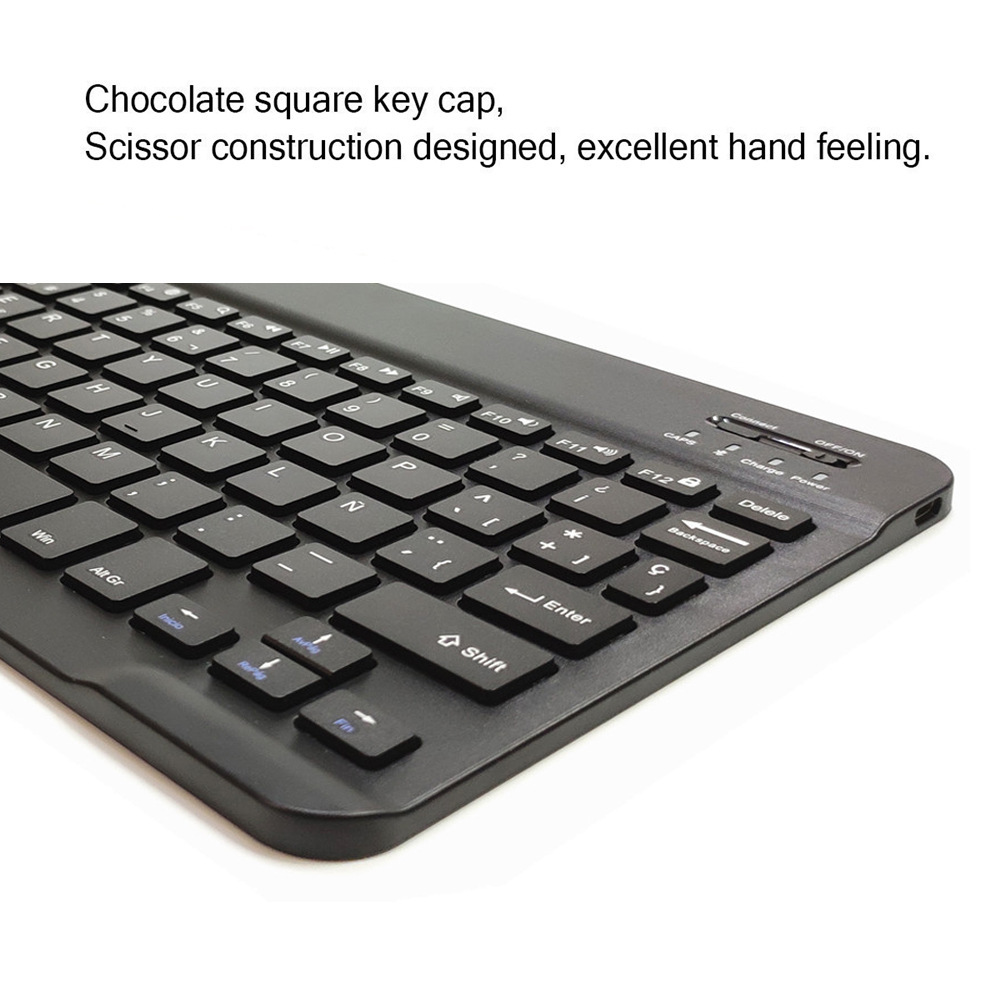
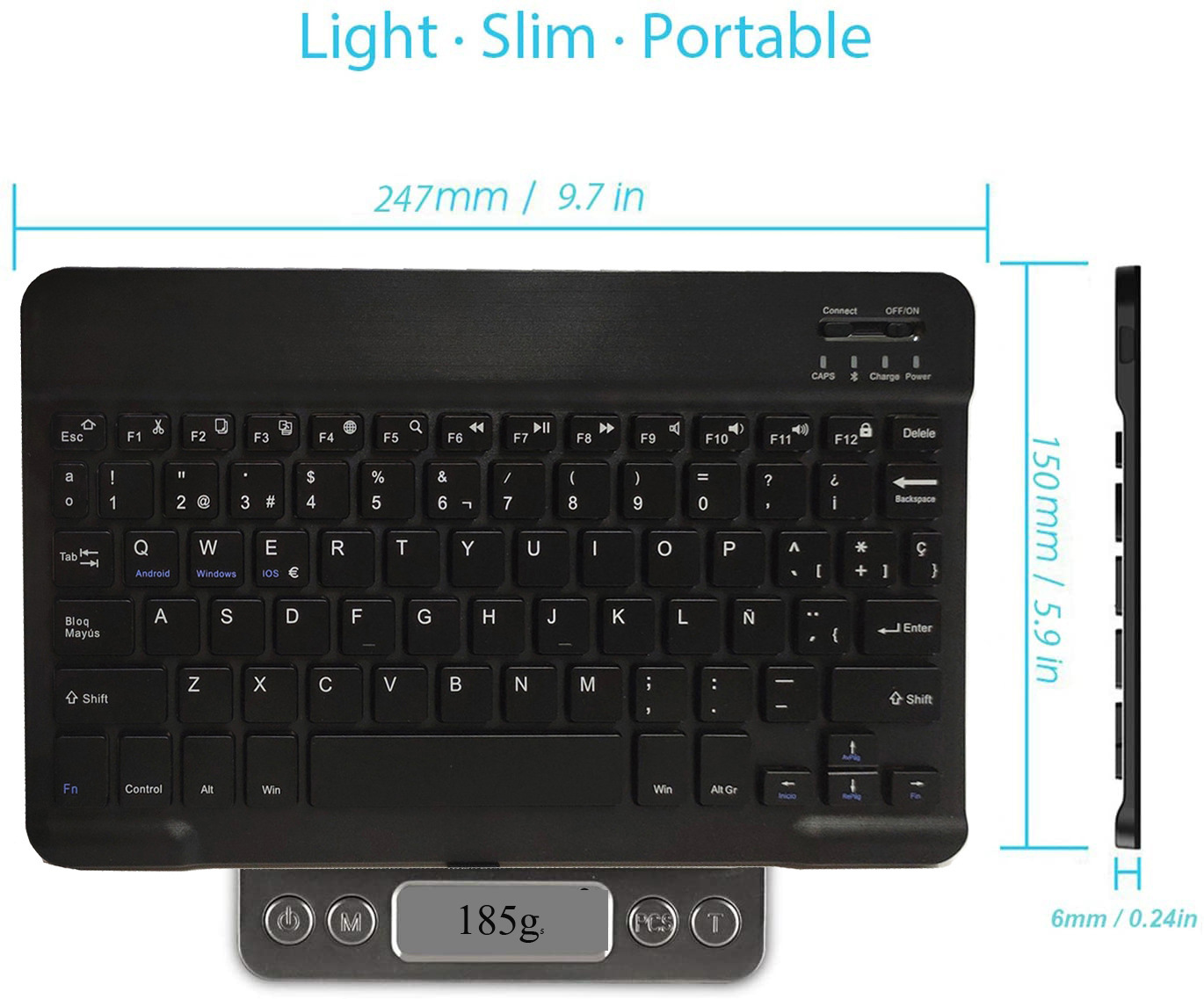
About Us
1. Welcome to our store! We are a professional worldwide wholesale company. High product quality, reasonable prices, excellent customer service and a reliable credit standing is our tenet.
2. If you like our products, please add my shop to your "My Favorites" list.
3 Our products are directly sold by the factory and the quality is guaranteed;
If you buy a lot of products, please feel free to contact us, I will give you more discounts;
We do the drop shipping!
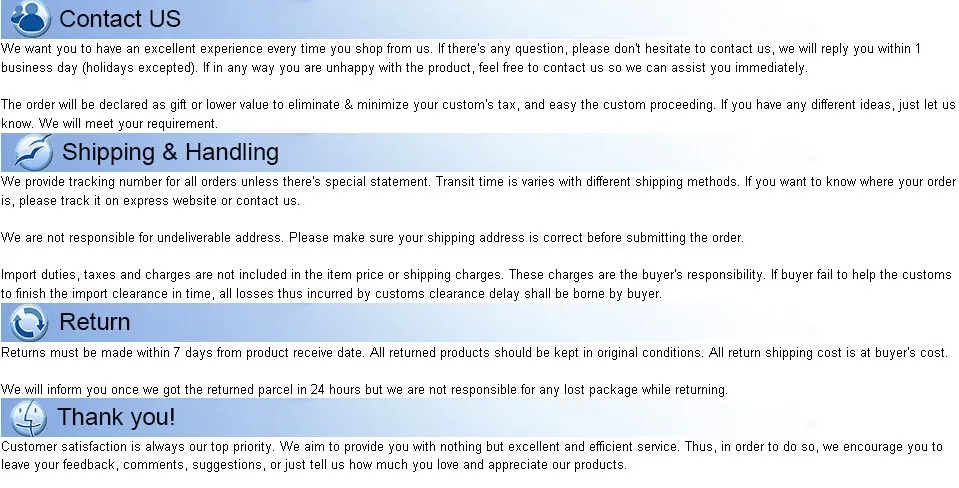
Product features
Product features
Materials and care
Materials and care
Merchandising tips
Merchandising tips
Share